Sync your Microsoft Calendar with CSS
Did you know that the CSS website auto-generates a calendar of all our events which you can import to your preferred calendar software? Here is a guide on how to do this for Microsoft calendars.
Step 1: Go to your calendar
You can find this at https://outlook.office.com/.
Step 2: Click “Add a calendar”
On the sidebar, above “My calendars” is a button titled “Add calendar”. Click this, and once the modal pops up, select “Subscribe from web” on its sidebar.
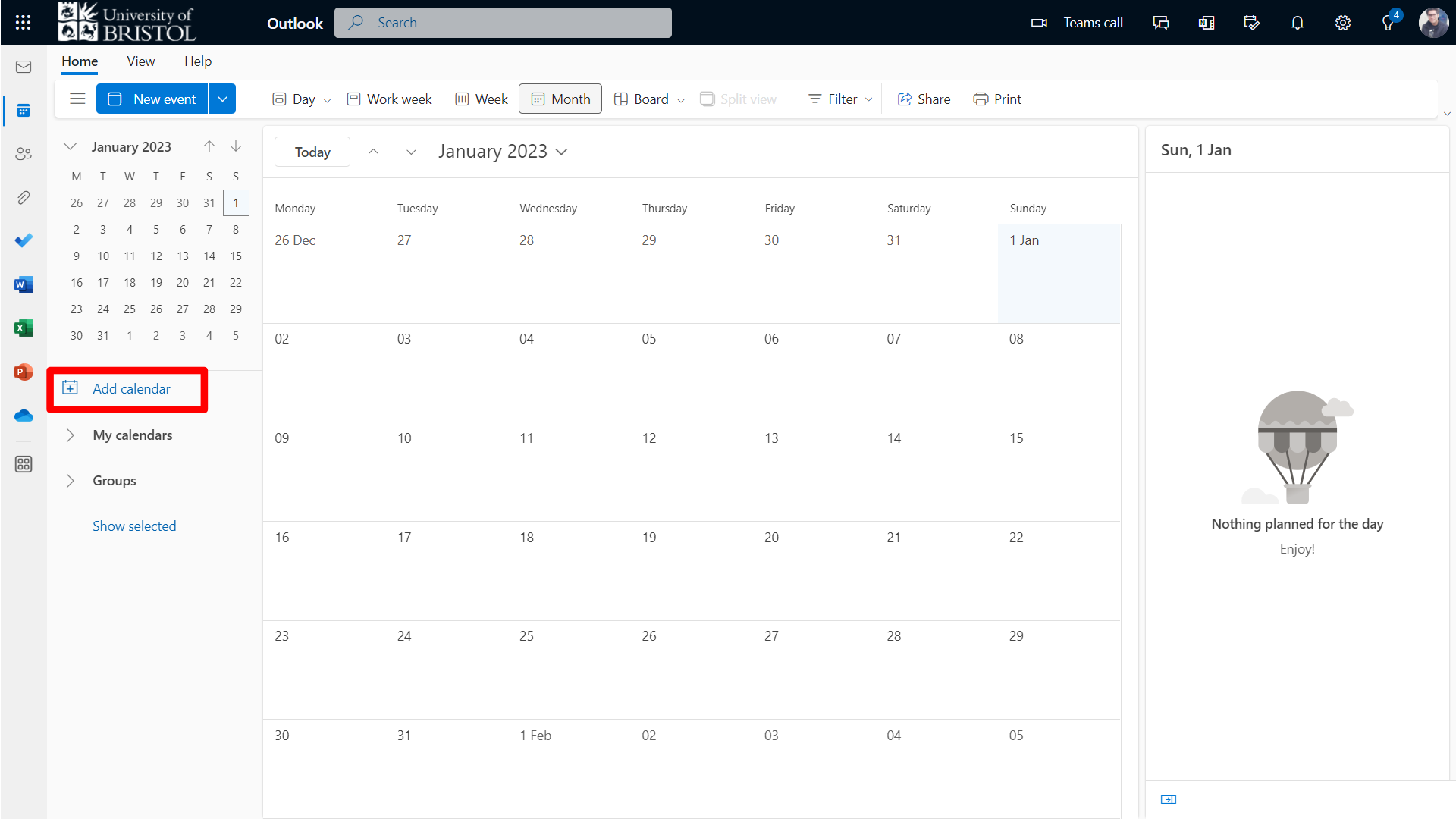
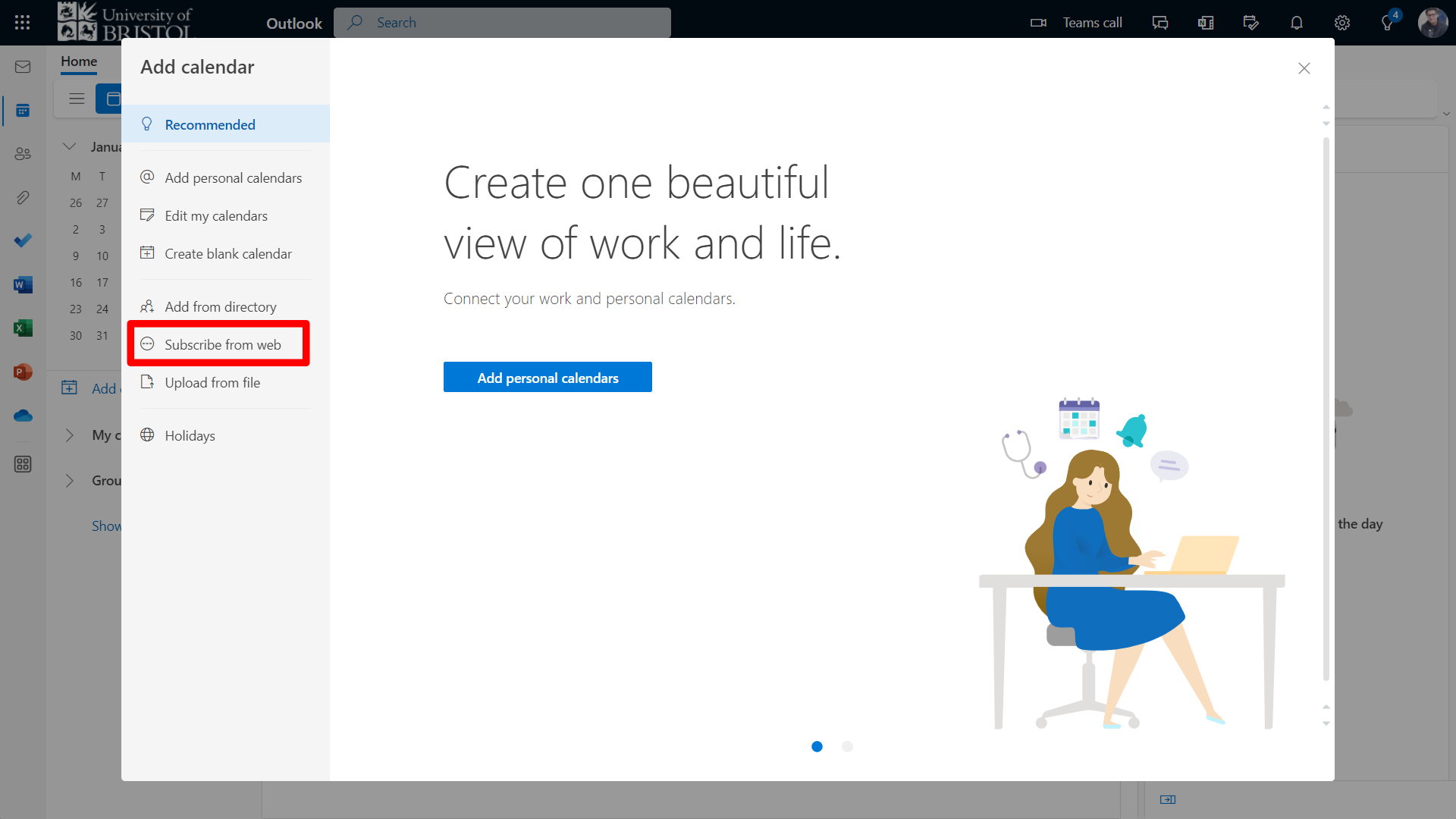
Step 3: Add the CSS calendar
The URL for the CSS calendar is: https://cssbristol.co.uk/calendar.ics
Paste this in the input box, and fill in the other details which appear once you input this.
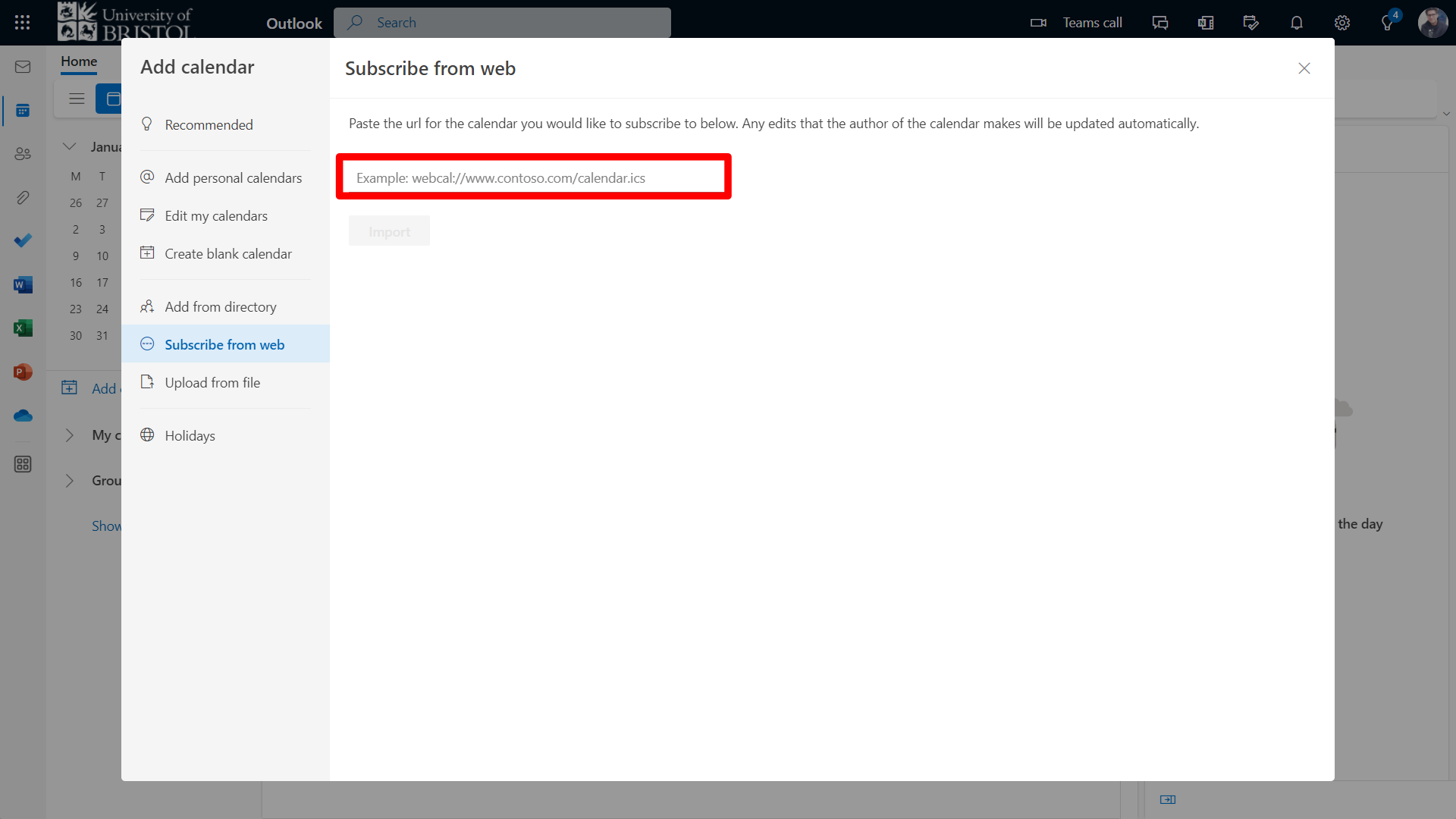
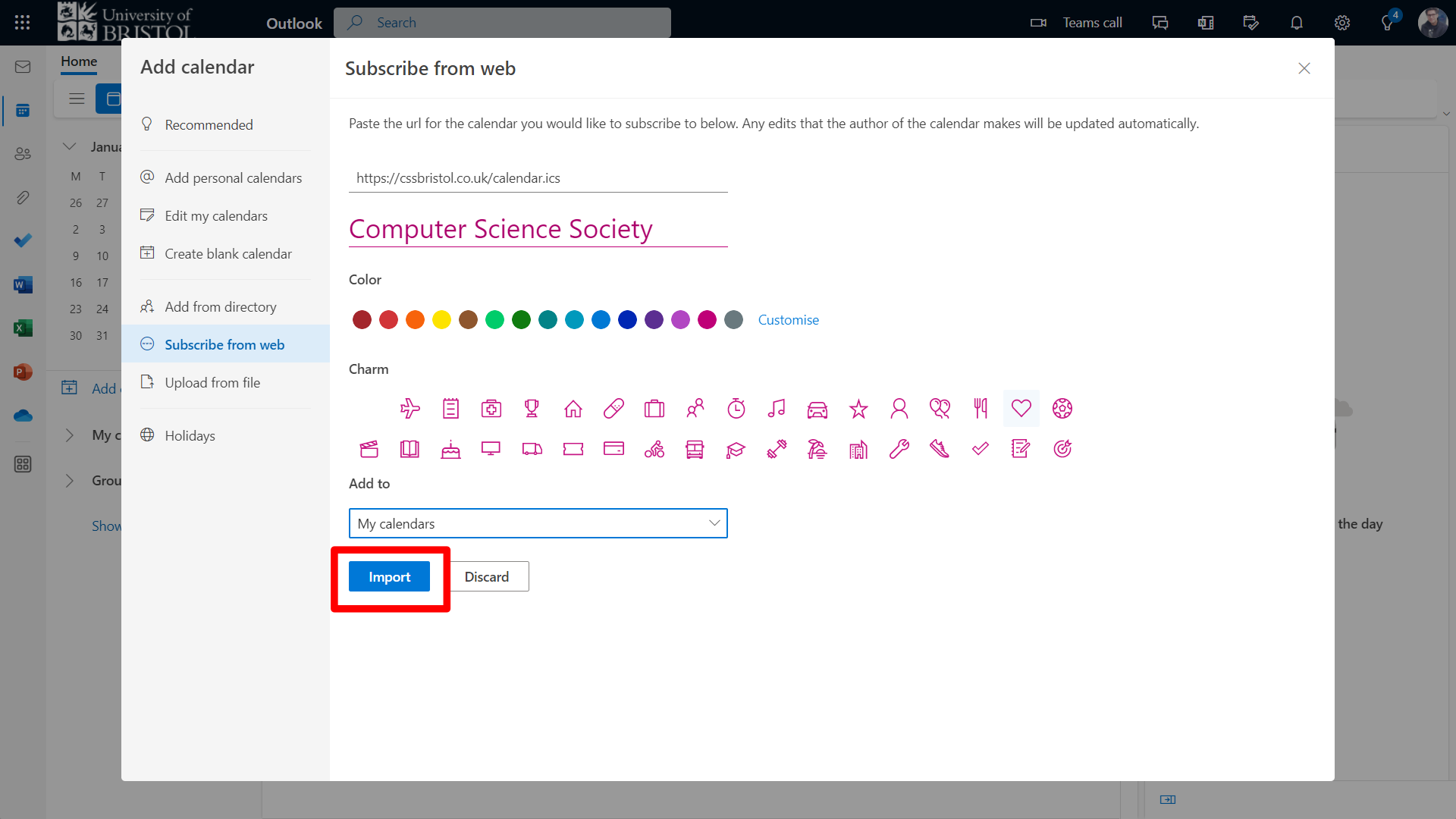
Once you press “Import”, this should be all!
Still not working?
If it is still not showing on your calendar, you may have to toggle it. On the Calendar sidebar, make sure that the CSS calendar is toggled on.
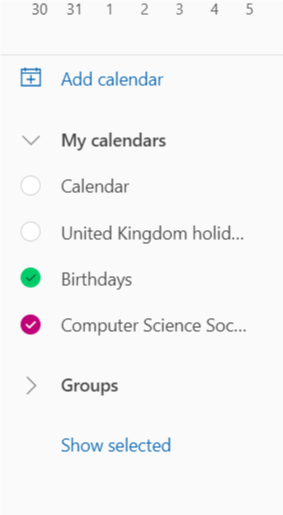
Feedback
Any issues with this tutorial? Submit an issue or a pull request and we'll get it sorted out right away.


